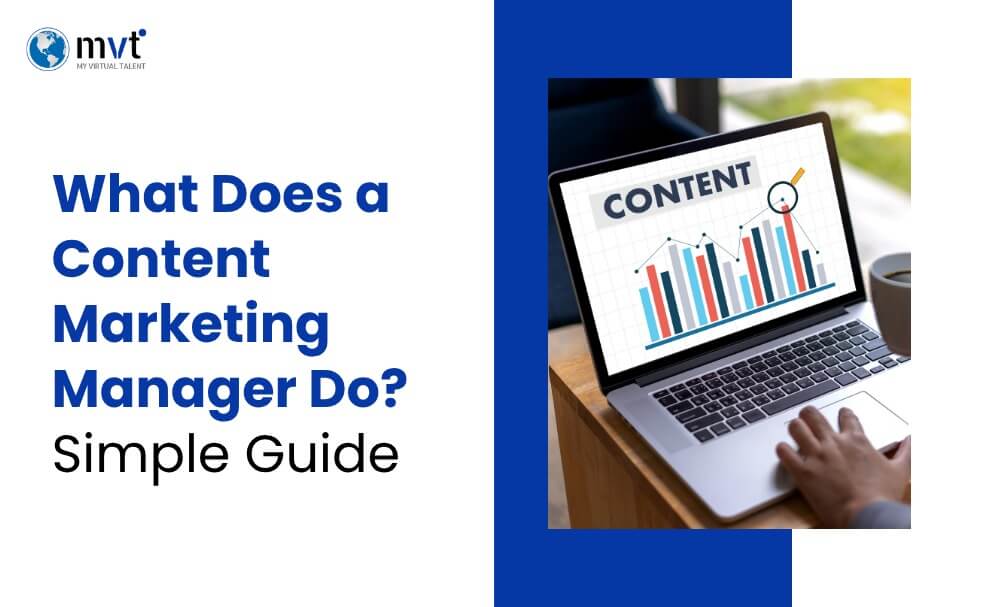Video truly is king. By 2026, experts predict that over 85% of all internet traffic will come from videos, making it one of the most powerful tools for communication, marketing, and storytelling. The best part? You no longer need expensive software or complicated setups to create professional-quality videos. Thanks to modern technology, anyone with a browser and a bit of creativity can use an Online Video Editor to produce amazing results.
However, choosing the right tool can still be tricky. Many creators and marketers work with limited budgets and need fast, easy-to-use solutions. High-end video editors often take too long to learn or cost too much.
This guide will help you discover the top 10 free Online Video Editor tools available today. We’ll explain their standout features, ideal use cases, and practical tips to help you make polished videos, whether for social media, business, or education.
What Makes a Great Online Video Editor?
Before exploring the top tools, it’s important to understand what makes a great Online Video Editor. The best editors combine power with simplicity offering an easy-to-use interface, quick rendering speeds, flexible export options, and a wide selection of templates, effects, and stock media.
Browser-based editors have a big advantage over traditional desktop software. You can edit from any device with an internet connection, save work automatically, and enjoy instant software updates without manual installations. Many also allow real-time collaboration, making them perfect for teams.
Every creator’s needs are different. A social media manager might prefer trendy templates and quick resizing tools, while a business user values brand consistency and teamwork features. Educators often look for screen recording or annotation tools.
We used all these factors to evaluate and select the best Online Video Editor options in this guide, ensuring there’s a perfect match for every purpose.
Our Top 10 Free Online Video Editor Tools
Here are the best free online video editors that will help you create stunning content without breaking the bank.
1. Canva Video Editor
Canva has expanded from a graphic design powerhouse into a comprehensive visual communication platform, and its video editor is a testament to that evolution. It’s seamlessly integrated into the familiar Canva ecosystem, making it incredibly easy for existing users to start creating videos.
- Key Features: Canva’s drag-and-drop interface is one of its biggest strengths. It boasts an extensive library of video templates, stock footage, animations, and audio tracks. The Brand Kit feature allows you to maintain brand consistency across all your video content by saving your logos, colors, and fonts.
- Best Use Cases: It’s perfect for creating social media content (Reels, TikToks, Shorts), short marketing videos, animated presentations, and simple promotional materials.
- Limitations: While powerful for basic and intermediate editing, it lacks some advanced features like multi-track audio editing or complex keyframing. The best templates and stock assets are reserved for Canva Pro subscribers.
2. Clipchamp
Acquired by Microsoft and integrated into Windows 11, Clipchamp has become a go-to for both casual users and business professionals. It offers a surprising number of advanced features for a free tool, backed by the power of Microsoft’s AI.
- Key Features: Clipchamp includes AI-powered features like auto-composition, a large stock media library, and a text-to-speech generator. Its timeline editor feels more like a traditional desktop application, offering more precise control than many other online tools. Collaboration tools make it easy for teams to work on projects together.
- Best Use Cases: Clipchamp is ideal for creating business presentations, educational videos, corporate training materials, and team projects.
- Limitations: The free version limits exports to 1080p HD and watermarks some premium stock footage. To unlock 4K exports and the full stock library, you’ll need a premium plan.
3. FlexClip
FlexClip is an excellent Online Video Editor built around simplicity and templates, making it ideal for users with little or no editing experience. Its drag-and-drop interface helps anyone create professional-quality videos in just a few minutes.
- Key Features: FlexClip includes a large library of ready-to-use business templates, stock videos, and music tracks. It also offers advanced tools like text-to-speech, screen recording, and AI video scripting to speed up the editing process. You can easily customize your videos by adding your logo, fonts, and brand colors.
- Best Use Cases: FlexClip works perfectly for marketing teams, small businesses, educators, and creators who need to make explainer videos, product promos, or online lessons.
- Limitations: The free plan adds a FlexClip watermark to videos and limits both video length and project numbers. You can export only up to 720p resolution without upgrading to a paid plan.
Overall, FlexClip is a simple yet powerful Online Video Editor for business-friendly video creation.
4. Kapwing
Kapwing has built a reputation as the editor for the internet generation. It excels at creating content for social media, with a strong focus on collaborative features and tools designed for making memes and viral videos.
- Key Features: Kapwing shines with its collaborative workspace where teams can edit projects in real time. Unique features include automatic subtitle generation, background removal, and smart resizing tools that quickly adapt videos for different social platforms.
- Best Use Cases: A top pick for content creators, social media managers, and anyone looking to create engaging, shareable content for platforms like TikTok, Instagram, and X (formerly Twitter).
- Limitations: Free users face limitations on export length (under 4 minutes), file size, and the number of watermark-free exports per month.
5. InVideo
InVideo is a powerful Online Video Editor that uses AI to make video creation faster and easier. With its smart automation, you can simply paste your script, and the platform’s AI instantly suggests matching visuals, templates, and music, saving hours of manual work.
- Key Features: InVideo offers over 5,000 templates, voiceover recording, a huge stock music library, and support for multiple languages. This makes it an excellent choice for international creators and marketing teams. Its AI tools help turn ideas into polished videos with minimal effort.
- Best Use Cases: Perfect for YouTube creators, marketing professionals, and agencies producing social media ads, explainer videos, or brand promotions at scale.
- Limitations: The free plan adds an InVideo watermark to exports, and premium templates plus full stock media access are available only with paid plans.
Overall, InVideo is an intelligent and efficient Online Video Editor designed to help anyone create high-quality videos quickly.
6. Loom
While primarily known as a screen recording and video messaging tool, Loom also offers basic editing features that are perfect for quick clean-ups and professional presentations.
- Key Features: Loom’s strength is its seamless integration of recording and editing. You can record your screen and webcam, then immediately trim your video, add a call-to-action button, and share it with a link. It integrates with popular productivity tools like Slack, Notion, and Jira.
- Best Use Cases: Perfect for creating software tutorials, team updates, product demos, and asynchronous feedback.
- Limitations: The editing capabilities are basic. It’s not designed for complex, multi-layered video projects. The free plan has limits on the number of videos and their length.
7. VEED.io
VEED.io is a user-friendly Online Video Editor that focuses on simplicity, speed, and accessibility. It’s especially popular among podcasters, educators, and social media creators who need quick, polished results without complex software.
- Key Features: One of VEED’s biggest strengths is its automatic subtitle generator, which is both fast and accurate, perfect for making videos more accessible. It also offers audio cleanup tools like background noise removal, a green screen (chroma key) feature, and ready-made templates for different social platforms. The platform’s AI tools, such as AI Avatars and Text-to-Video, make content creation even easier and more dynamic.
- Best Use Cases: Ideal for podcasters converting audio into video, teachers creating captioned lessons, and social media managers adding subtitles for higher engagement.
- Limitations: The free version adds a watermark and limits project length, export resolution, and cloud storage.
Overall, VEED.io is a smart and efficient Online Video Editor for fast, creative video production.
8. Animoto
Animoto specializes in creating polished, slideshow-style videos quickly and easily. It’s an excellent choice for those who want to turn photos and short clips into a professional-looking video without a steep learning curve.
- Key Features: Animoto is built around its library of business and personal templates. It integrates with stock media libraries and offers simple brand customization tools. The drag-and-drop interface is one of the most user-friendly available.
- Best Use Cases: Great for real estate agents creating property tours, photographers showcasing their portfolios, and businesses creating marketing videos for events.
- Limitations: The free version includes Animoto branding on videos. It lacks the advanced timeline control of other editors, making it less suitable for complex projects.
9. WeVideo
WeVideo is a powerful Online Video Editor that brings professional-level tools to the cloud. It’s perfect for users who need flexibility, teamwork, and accessibility from any device, whether on a computer, tablet, or smartphone.
- Key Features: WeVideo supports 4K resolution, multi-track editing, and advanced audio control options. Because it’s cloud-based, multiple team members can work on the same project at once, making it ideal for remote teams and classrooms. Its clean interface and automatic backups make collaboration smooth and secure.
- Best Use Cases: Perfect for schools running video assignments, creative teams producing marketing content, and agencies managing different client projects.
- Limitations: The free plan includes a watermark, limited publishing time (only 5 minutes per month), and minimal cloud storage. To unlock all features and full storage, users can upgrade to education or team plans.
Overall, WeVideo is a strong, collaborative Online Video Editor built for modern digital creators.
10. Riverside.fm Studio
While its core strength is high-quality remote recording for podcasts and interviews, Riverside.fm has integrated powerful editing features into its platform. As their website states, it’s an “all-in-one studio to record in high quality, edit in a flash.”
- Key Features: Riverside’s standout feature is its text-based editing, where you can edit your video by simply editing the transcript. It also offers “Magic Clips” to automatically create social media-ready snippets, AI-powered show notes, and separate track recording to ensure high quality.
- Best Use Cases: The go-to tool for podcasters, interviewers, and content creators who need to record high-fidelity remote conversations and edit them efficiently.
- Limitations: The editing suite is designed around Riverside’s recording workflow. It is not a general-purpose video editor for importing and mixing footage from various sources. The free plan has limits on recording hours and export quality.
Feature Comparison Matrix
| Feature | Canva | Clipchamp | FlexClip | Kapwing | InVideo | Loom | VEED.io | Animoto | WeVideo | Riverside.fm |
|---|---|---|---|---|---|---|---|---|---|---|
| Ease of Use | ⭐⭐⭐⭐⭐ | ⭐⭐⭐⭐ | ⭐⭐⭐⭐ | ⭐⭐⭐⭐ | ⭐⭐⭐⭐ | ⭐⭐⭐⭐⭐ | ⭐⭐⭐⭐ | ⭐⭐⭐⭐⭐ | ⭐⭐⭐ | ⭐⭐⭐⭐ |
| Export Quality | 1080p | 1080p | 720p | 720p | 720p | 720p | 720p | 720p | 480p | 720p |
| Watermark | No | No | Yes (Intro) | Yes (Limited) | Yes | No | Yes | Yes | Yes | Yes |
| Time Limit | 30 mins | None | 1 min | 4 mins | 40 mins | 5 mins | 10 mins | None | 5 mins/mo | 2 hrs recording |
| Storage | 5GB | Unlimited | 1GB | 2GB | 4GB | 25 videos | 2GB | Unlimited | 1GB | 5GB |
| Templates | ⭐⭐⭐⭐⭐ | ⭐⭐⭐⭐ | ⭐⭐⭐⭐⭐ | ⭐⭐⭐⭐ | ⭐⭐⭐⭐⭐ | ⭐ | ⭐⭐⭐⭐ | ⭐⭐⭐⭐⭐ | ⭐⭐⭐ | ⭐⭐ |
| Collaboration | ⭐⭐⭐⭐ | ⭐⭐⭐⭐ | ⭐⭐ | ⭐⭐⭐⭐⭐ | ⭐⭐⭐ | ⭐⭐⭐⭐ | ⭐⭐⭐ | ⭐⭐ | ⭐⭐⭐⭐⭐ | ⭐⭐⭐⭐⭐ |
Choosing the Right Tool for Your Needs
For Social Media Creators
Top Picks: Canva, Kapwing, VEED.io
These tools offer the features most important for social success: vast template libraries, easy aspect ratio adjustments for different platforms, and quick exports. Kapwing’s subtitle and meme tools are fantastic for engagement, while Canva’s design integration helps create a cohesive brand look.
For Business and Marketing
Top Picks: Clipchamp, FlexClip, InVideo
These editors provide professional features like brand kits, high-quality stock media, and collaboration tools. Clipchamp’s integration with the Microsoft ecosystem is a huge plus for corporate environments, while FlexClip and InVideo excel at template-driven marketing content.
For Education and Training
Top Picks: WeVideo, Loom, Clipchamp
Loom is unbeatable for quick tutorials and screen recordings. WeVideo’s robust collaborative features make it ideal for classroom projects. Clipchamp offers a good balance of user-friendliness and powerful features for creating polished training materials.
For Personal Projects
Top Picks: Animoto, Canva
For turning family photos and travel clips into beautiful videos, Animoto is a fantastic, user-friendly choice. Canva is also great for personal projects, offering more creative control and a fun library of animations and stickers.
Pro Tips for Maximizing Free Online Video Editors
- Optimize Your Workflow: Gather all your assets (clips, images, music) before you start editing. Use the template features to get a head start on your project structure.
- Work Around Limitations: Need to create a video longer than the free limit? Edit in segments and combine them later. To avoid watermarks, look for tools that offer a limited number of watermark-free exports per month, like Kapwing.
- Organize Your Projects: Use a consistent naming convention for your files and projects. Take advantage of folders and cloud storage to keep everything organized and accessible.
- Upgrade Strategically: Once you find a tool you love, consider upgrading. Often, the time saved and the quality gained from premium features provide an excellent return on investment.
Common Pitfalls and How to Avoid Them
- Export Quality: Always check the maximum export resolution on the free plan. If you need 1080p or 4K, you may need to choose a specific tool or upgrade.
- Copyright Issues: Be mindful of the music and stock footage you use. Most free editors provide royalty-free libraries, but always double-check the licensing, especially for commercial projects.
- Performance Problems: Online editors rely on your internet connection. For smoother performance, close other browser tabs and applications while editing.
- Backups: While most platforms are cloud-based, it’s always a good idea to download your final video and important source files as a local backup.
Start Creating Professional Videos Today
The rise of free online video editors has leveled the playing field, empowering everyone to create high-quality video content. These tools remove the traditional barriers of cost and complexity, putting the power of video storytelling in your hands.
The best way to find the right editor is to experiment. Choose one or two tools from this list that seem like a good fit and start a simple project. Explore their features, test their workflows, and see which one clicks with your creative process. As you grow more comfortable, you can tackle more advanced projects and truly unlock your video creation potential.
To stay updated on the latest tools and features in the ever-evolving world of video editing, subscribe to our newsletter for expert insights and reviews. If you need any help or want to edit, you can get in touch with MyVirtualTalent.
Looking for fresh content?
Get articles and insights from our weekly newsletter.
Recent Posts
Reduce Your Marketing Spend By 70% And Grow Your Revenue Organically 10X Faster!
Get a Free Quote Today!