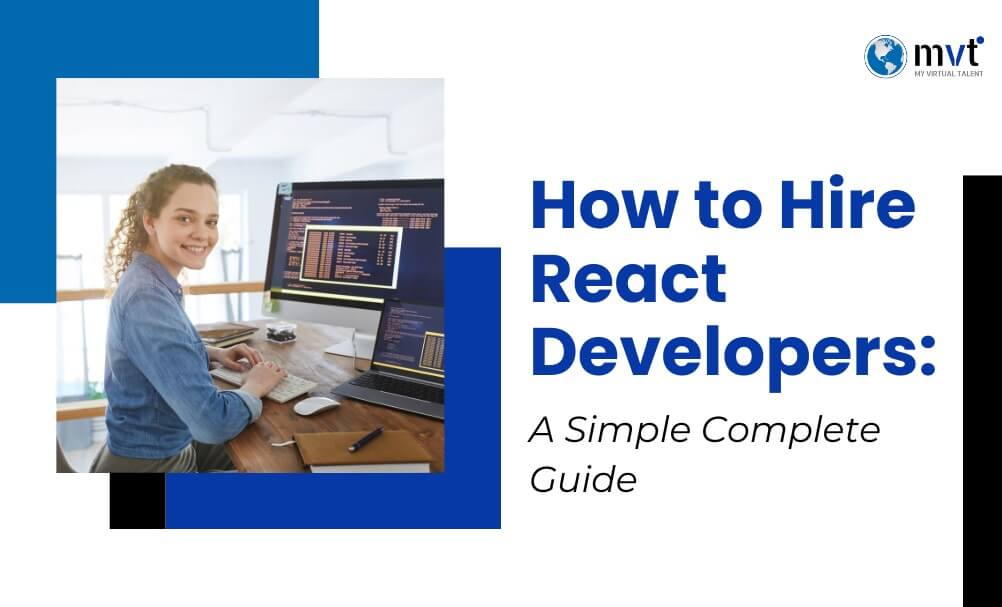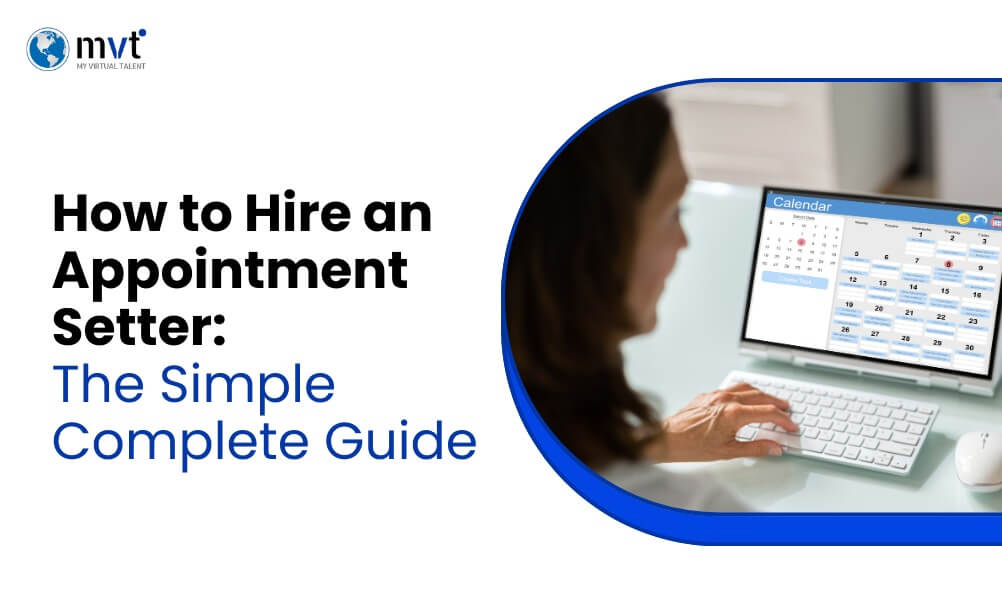Running an eCommerce business is exciting but can also feel overwhelming. Sales come in fast, orders pile up, and customers expect quick, smooth service. Behind every order is a long list of tasks like sending invoices, tracking inventory, and checking sales reports.
Doing all of this by hand takes up your time and can lead to mistakes. You might forget to send an invoice, lose track of inventory, or miss out on understanding which products are selling best.
That’s where QuickBooks for eCommerce helps. QuickBooks connects with your online store and handles these jobs for you automatically. It sends invoices to customers as soon as they order, tracks your inventory in real time, and creates reports that show how your business is really doing.
Instead of jumping between apps or spending hours updating spreadsheets, you get everything in one place. QuickBooks makes it easier to manage your money, so you can focus on growing your business and keeping your customers happy.
In this guide, you’ll learn how to use QuickBooks to simplify your daily tasks, save time, and get a clear picture of your eCommerce success.
Why QuickBooks is Perfect for eCommerce Businesses
Running an online store means managing orders, payments, inventory, and reports—all at once. This is where QuickBooks for eCommerce becomes the perfect partner.
QuickBooks works smoothly with popular platforms like Shopify, Amazon, WooCommerce, and BigCommerce. That means when someone buys from your store, QuickBooks automatically records the sale, updates your inventory, and even creates an invoice. No need to enter data manually!
Manual tasks often cause errors, like missing orders or wrong inventory counts. But with QuickBooks, everything is synced directly from your store. Your numbers are always right, and you save hours of work each week.
QuickBooks also shows your finances in real time. You can see how much money you’re making, which products sell the most, and when your cash flow is low all from one dashboard. This helps you make faster, smarter decisions for your business.
Best of all, QuickBooks grows with you. Whether you’re handling a few orders or thousands each month, it keeps up without you needing to switch tools or learn new software. If you want simple, smart, and powerful accounting for your store, QuickBooks for eCommerce is the way to go.
Setting Up QuickBooks for Your eCommerce Store
Getting started with QuickBooks for your eCommerce business requires a strategic approach to ensure everything works smoothly from day one.
Creating Your QuickBooks Account
If you get started with QuickBooks for eCommerce, it is simple. Initially, choose the right plan based on your business size. If you’re just starting out, the Simple Start plan is great. For big online stores, the Advanced plan is good because it includes helpful tools such as inventory tracking.
Later, set up your business details. Add your company name, address, and tax ID. This information will show on your invoices and reports, so make sure it’s correct.
Choose your accounting settings. You’ll pick your fiscal year and how you want your invoice numbers to appear. With just a few steps, your QuickBooks account will be ready to support your online store’s growth and success.
Syncing Your Store with QuickBooks
If you connect your online store to QuickBooks for eCommerce, it is easy and helps you manage everything in one place. The steps depend on the platform you use, but the process is similar.
If you use Shopify, go to the Shopify App Store, search for the QuickBooks app, and click install. Then connect your QuickBooks account and allow data sharing. You can choose how often your store and QuickBooks sync hourly syncing works best for most shops.
For WooCommerce, install the QuickBooks Commerce plugin. This links your WordPress store to QuickBooks and automatically pulls in orders, customer info, and product details.
BigCommerce users can use the QuickBooks app from the BigCommerce app store. Setup is quick and simple. Once connected, QuickBooks starts syncing your past and current sales automatically. This sync saves time, reduces errors, and keeps your financials up to date.
Mapping Your Chart of Accounts
When using QuickBooks for eCommerce, setting up your chart of accounts is very important. This list helps you track your income and expenses clearly.
QuickBooks gives you default categories, but eCommerce businesses should create custom accounts. For example, if you sell on your website and Amazon, create income accounts like “Website Sales” and “Amazon Sales.” This helps you see which platform earns more.
You should also add expense categories that match your business needs. Common ones include “Shipping Costs,” “Payment Processing Fees,” “Advertising Expenses,” and “Inventory Purchases.”
Having detailed accounts helps you understand where your money is going and how each part of your business is doing.
Automating Invoicing with QuickBooks
Automated invoicing transforms your cash flow management by ensuring customers receive professional invoices immediately after purchase and follow-up reminders for overdue payments.
Setting Up Automatic Invoice Generation
With QuickBooks for eCommerce, you can make invoicing easy and automatic. Once your online store connects to QuickBooks, the system can create invoices right after each sale.
QuickBooks uses your customer’s name, order details, and shipping info to generate the invoice. It’s done within minutes, so your customer gets it quickly while the purchase is still fresh.
QuickBooks also does more than just make the invoice. It can add taxes based on the customer’s location, include shipping costs, and apply your payment terms. If you sell subscriptions, you can even set up recurring invoices. This saves time and helps you look professional without doing any extra work.
Customizing Professional Invoices
Using QuickBooks for eCommerce, you can create invoices that look clean and professional. This helps build trust and makes customers more likely to pay quickly.
QuickBooks lets you add your logo, choose your brand colors, and write custom messages to match your business style. You can also set payment terms for each customer. For example, give wholesale buyers 30 days to pay and ask retail buyers to pay right away.
It’s also easy to add payment options like PayPal or Stripe, so customers can pay directly from the invoice. Clear instructions and easy payment buttons mean you get paid faster and keep your cash flow steady.
Reducing Late Payments Through Automation
Late payments can hurt your eCommerce business. With QuickBooks for eCommerce, you can set up automatic reminders to help customers pay on time.
QuickBooks lets you send friendly emails before invoices are due like three days in advance. If the payment still doesn’t come, the system sends more reminders at times you choose. You don’t need to chase anyone yourself.
QuickBooks also tracks who pays late often. This helps you know which customers need stricter payment rules next time. Using this simple automation tool, your cash flow improves, and you save time and stress. It’s a smart way to get paid faster without extra work.
Simplifying Inventory Management
Effective inventory management can make or break an eCommerce business. Too much inventory ties up cash and increases storage costs. Too little inventory leads to stockouts and lost sales. QuickBooks provides the tools to find the right balance.
Real-Time Inventory Tracking
With QuickBooks for eCommerce, you always know how much stock you have. When someone buys a product, QuickBooks updates your inventory right away. This helps avoid overselling and keeps your stock numbers correct across all your sales platforms.
It doesn’t stop at sales. When you get new products, QuickBooks updates the count and value. If a customer returns an item or asks for an exchange, it adjusts the numbers automatically.
If you have more than one warehouse or store, QuickBooks shows how much stock is at each place. You can also move items between locations easily. This real-time tracking helps you manage inventory without stress.
Preventing Stockouts and Overstocking
With QuickBooks for eCommerce, you can stop running out of products or ordering too much. You can set a minimum stock level for each item, and QuickBooks will alert you when the stock is low. This way, you never miss a sale because of empty shelves.
QuickBooks also shows how fast each product sells. Fast-selling products may need to be ordered more often. Slow-moving items might need discounts or removal from your store.
If your business is seasonal, QuickBooks helps there too. It tracks past sales and shows what sells best at certain times of the year. This helps you plan better and avoid waste or missed sales.
Optimizing Inventory Purchases
QuickBooks for eCommerce helps you buy the right amount of stock at the right time. It tracks the cost of each item you sell, so you can see which products make you the most money. This helps you know what to buy more of and what to stop selling.
You can also connect QuickBooks with your suppliers. When your stock runs low, QuickBooks can create a purchase order automatically. This saves time and avoids stock problems.
If you need more advanced features, QuickBooks works with tools like Cin7 and TradeGecko. These tools help with smart reordering and forecasting so you never overbuy or run out of stock.
Generating Insightful Sales Reports
Data-driven decisions separate successful eCommerce businesses from those that struggle. QuickBooks provides comprehensive sales reporting that transforms raw transaction data into actionable business insights.
Understanding Your Sales Performance
QuickBooks for eCommerce gives you clear reports to help you understand your sales better. The Sales by Product Summary shows which products earn the most money. This helps you promote the right items and stop wasting time on slow sellers.
The Sales by Customer Summary helps you find your top buyers. You can reward these loyal customers or offer special deals to bring them back. It also alerts you if a customer’s buying pattern changes, which could be a sign of payment risk.
QuickBooks also gives you Geographic Sales Reports. These show where your customers live, so you can plan ads, improve shipping, or even start selling in new countries.
Customizing Reports for Your Needs
QuickBooks for eCommerce lets you change reports to fit your business. You can filter by date, product type, sales channel, or customer group. This helps you see exactly what you need.
You can also add custom fields like product category, ad campaign, or where the customer came from. This gives you smarter insights for better planning.
QuickBooks has a “memorized reports” feature. This means you can save your favorite report setup and run it anytime. You can also set it to send reports automatically by email. This saves time and keeps your team up to date without needing to do it by hand.
Tracking Multi-Channel Performance
Many online stores sell on different platforms like their website, Amazon, eBay, or even in a shop. QuickBooks for eCommerce helps track sales from all these places in one system.
You can see which channel makes the most profit. For example, Amazon might sell more but have lower profits, while your website makes more money but needs more ads.
QuickBooks gives you clear reports for each channel. This helps you decide where to spend your time and money. You can focus more on the best channels and maybe change your strategy for weaker ones. With this full view, you make smarter decisions and grow your business faster.
Pro Tips for Maximizing QuickBooks for eCommerce
Getting the most value from QuickBooks requires more than just basic setup. These advanced strategies help you leverage the full potential of QuickBooks for eCommerce.
1. Automate Data Entry
Typing sales and order data manually into your accounting system is slow and tiring. It also increases the chance of mistakes. QuickBooks lets you connect your eCommerce store so data flows in automatically.
You can also use automation tools like Zapier to connect QuickBooks to platforms like Shopify, Amazon, or eBay. When someone buys a product, QuickBooks will instantly record the sale. No more copying and pasting! This keeps your records accurate and saves hours of time every week.
2. Use Advanced Features
QuickBooks for eCommerce is not just for tracking money. It also helps manage your whole business.
Use features like:
- Inventory Tracking: See which items are in stock or running low.
- Purchase Orders: Keep track of orders made to suppliers.
- Profit by Product Reports: See which items make the most money.
When you use these tools, it becomes easier to control spending, plan purchases, and increase profits.
3. Build Custom Reports
Every eCommerce business is different. That’s why custom reports are so helpful. You can make reports that show exactly what matters to you.
For example, create a report to:
- Track weekly or monthly sales
- See which products are best-sellers
- Find out which customers spend the most
These reports help you make smart choices. You’ll know when to restock, where to advertise, and what products to promote.
4. Integrate with eCommerce Platforms
If you sell on multiple sites like Shopify, Amazon, Etsy, or WooCommerce, don’t worry; QuickBooks for eCommerce connects with them all!
With just a few clicks, you can link your stores to QuickBooks. Then, every sale, refund, and fee gets added to your books automatically.
This saves you from logging into each site and writing down numbers by hand. It also helps avoid errors and keeps all your sales data in one place.
5. Keep Your Data Safe
Money information is very private. That’s why it’s important to keep your QuickBooks account secure.
QuickBooks uses strong encryption to protect your data. They also offer:
- Two-step login to keep hackers out
- Regular software updates to block new threats
You should also use strong passwords and never share your login with others. Keeping your account safe gives you peace of mind and protects your business.
Frequently Asked Questions (FAQs)
1. How does QuickBooks automate invoicing for my eCommerce store?
QuickBooks connects directly to platforms such as Shopify, WooCommerce, and Amazon. When a customer places an order, QuickBooks creates and sends a professional invoice with all order details. It may even apply taxes, shipping charges, and payment terms without any manual input, saving you time and reducing errors.
2. Can QuickBooks track inventory in real-time across multiple sales channels?
Yes! QuickBooks updates inventory levels instantly with every sale, return, or new stock entry. It syncs data from all your connected eCommerce platforms, so your stock levels remain accurate. It may help prevent overselling, stockouts, or overstocking and gives you a clear view of what’s available at all times.
Conclusion
Using QuickBooks for eCommerce can make running your online store much easier. It automates your invoicing, tracks your inventory in real-time, and keeps everything in one place. No more worrying about missed invoices or wrong stock counts. With QuickBooks, your systems work smoothly, and your customers stay happy.
Whether you sell on Shopify, WooCommerce, Amazon, or other platforms, QuickBooks helps you manage it all. It saves you hours of manual work and reduces costly errors. You’ll always know what’s in stock and be able to plan better for sales, returns, and reorders.
If you want to save time and grow your business the smart way, QuickBooks is the tool to use. But setting it up right for your store can be tricky. Call MyVirtualTalent for Consultation today, and let our experts help you get the most out of QuickBooks for eCommerce. Let’s make your online business stress-free!
Looking for fresh content?
Get articles and insights from our weekly newsletter.
Recent Posts
Reduce Your Marketing Spend By 70% And Grow Your Revenue Organically 10X Faster!
Get a Free Quote Today!